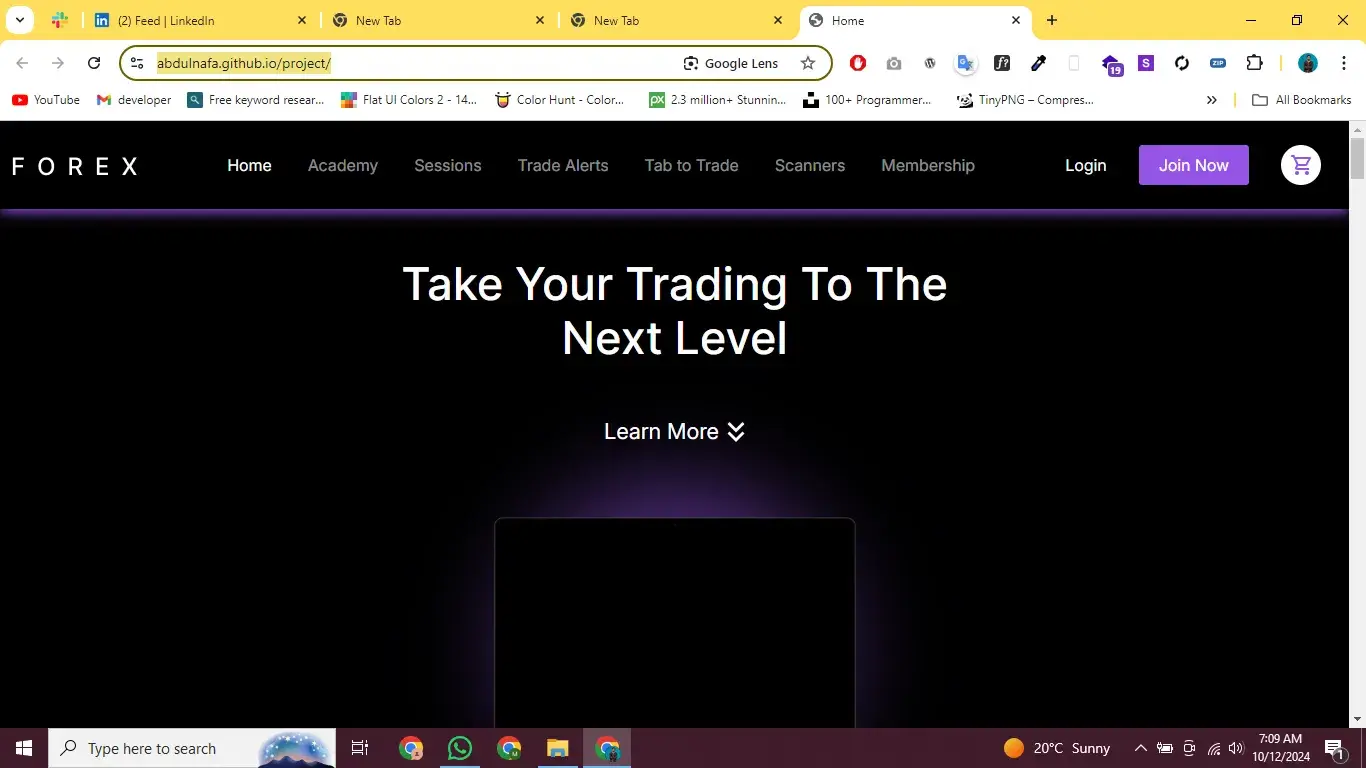Project Overview: This project is a responsive web page built using HTML, CSS, Bootstrap, and jQuery. It features a modern, clean, and user-friendly design, suitable for various purposes like personal portfolios, small business websites, or landing pages. The project emphasizes responsive design principles, ensuring compatibility across multiple devices, including desktops, tablets, and smartphones.
Technologies Used:
- HTML5: Structured the web page with semantic tags, providing a well-organized and SEO-friendly foundation for the content.
- CSS3: Styled the page, incorporating animations, transitions, and custom styles for a visually appealing design. CSS is also used for custom media queries to enhance the responsiveness of the site.
- Bootstrap 5: Utilized Bootstrap’s grid system and components to create a mobile-first layout, including responsive navigation bars, buttons, cards, and form elements. This helps to achieve a consistent design while reducing the need for extensive custom styling.
- jQuery: Added interactivity to the page, such as smooth scrolling for navigation links, dynamic content display, and custom animations for elements like modals and sliders.
Key Features:
- Responsive Navigation Bar: The page includes a navigation bar that collapses into a hamburger menu on smaller screens, ensuring easy access to different sections of the site. It is styled with Bootstrap classes for a sleek look.
- Hero Section with Call-to-Action (CTA): The landing section features a full-width background image with a call-to-action button, encouraging users to explore more. The CTA uses Bootstrap buttons with hover effects.
- Services Section: A grid-based layout showcases different services or features using Bootstrap cards. Each card includes an icon, a title, and a brief description, providing an easy-to-read format.
- Portfolio or Gallery Section: This section uses a responsive grid layout to display a gallery of images or portfolio items. Images are arranged using Bootstrap’s card components, and a jQuery lightbox plugin is implemented for a smooth viewing experience when an image is clicked.
- Contact Form: A simple, user-friendly contact form is embedded on the page using Bootstrap’s form controls. The form includes fields like name, email, message, and a submit button, styled for a consistent look. jQuery validation ensures that users provide the necessary information before submitting the form.
- Animated Scroll Effects: jQuery is used to add smooth scrolling effects when users click on navigation links, enhancing the overall user experience. Additionally, elements like cards and buttons appear with subtle animations as the user scrolls down the page, providing a dynamic feel.
- Footer Section: The footer contains links to social media profiles, contact details, and additional navigation links. It is styled to match the overall theme of the website, with a focus on readability and accessibility.
Responsive Design Approach: The project is designed with a mobile-first approach, ensuring that the layout adapts gracefully to different screen sizes. Media queries are used to adjust font sizes, padding, and margins for optimal viewing on smaller devices. Bootstrap’s grid system is extensively used to create a flexible layout, reducing the need for complex CSS adjustments.
Potential Use Cases:
- Personal Portfolio: Display your skills, projects, and contact information in a professional format.
- Small Business Website: Introduce your services and products to potential customers.
- Landing Page for Campaigns: Use the project as a landing page for digital marketing campaigns, highlighting key features and driving user engagement through CTAs.
Conclusion: This project showcases how HTML, CSS, Bootstrap, and jQuery can be combined to create a functional, aesthetically pleasing, and responsive web page. It serves as a great starting point for anyone looking to build a web presence or develop their front-end development skills. The design is minimal yet effective, focusing on clean code and modern web development practices.